To help you prepare to place an order with Picsera to outsource background removal services, we have prepared this handy guide that should answer all your questions while giving you an actionable, easy-to-follow, step-by-step process from end to end. If you have any further questions after reading this article, don’t hesitate to reach out to our designers for clarity.

Outsource Photo Editing Services
Picsera offers photo editing and retouching, so you can focus on your business instead. Spend a fraction of the cost, time, and effort of photography with Picsera. Click here to find out more.
How are You Planning to Use Your Images?
First things first. Let’s talk about the destination for your images as this will dictate the output and resolution you will need in order to get the best possible result. Here are a few questions to ask yourself:
1. Will You Use Your Final Images on the Web or are they Intended for Print?
This is a very important distinction, as print files need to be significantly larger – and not simply larger in surface area. For print, they need to be high-resolution files with a minimum size of 300 pixels per inch (PPI). For high-quality prints, this is essential as low pixel counts will result in a blurry, poor quality image. Print images = 300 DPI If your images are meant for the web, they still need to be good quality, but the pixel count should be low enough that the file will load quickly. Most monitors and mobile devices display at 72 DPI. If you are using a 300ppi image for a website it may not be visible or cause the image to load slowly on some browsers or mobile devices. This could be a problem for displaying your images to the end user. Web images = 72 DPI2. Do You Need Clipping Path?…. or would You Prefer a Mask as a Separate Layers in a Photoshop File?
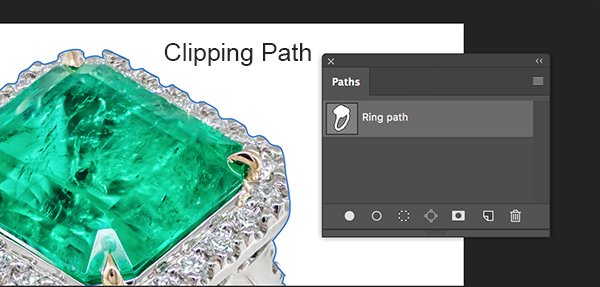 Clipping paths are useful if you plan to remove the background from an image or create new artwork from your images. You would need a clipping path if you are intending to use the image for use in a brochure, a magazine, as an element in a website design or to combine into a graphic image or if you intend to use text wrapping. A clipping path can also be used to create a selection and a mask in Photoshop. Clipping paths are the best choice when using other programs such as Adobe Illustrator, Adobe InDesign, and web construction programs to bring in products without bringing parts of the background or other unwanted image elements into the final result.
Clipping path = defined edges
Clipping paths are useful if you plan to remove the background from an image or create new artwork from your images. You would need a clipping path if you are intending to use the image for use in a brochure, a magazine, as an element in a website design or to combine into a graphic image or if you intend to use text wrapping. A clipping path can also be used to create a selection and a mask in Photoshop. Clipping paths are the best choice when using other programs such as Adobe Illustrator, Adobe InDesign, and web construction programs to bring in products without bringing parts of the background or other unwanted image elements into the final result.
Clipping path = defined edges
 If your intention is to do some additional work yourself and need the image edge to blend with other images then you may want to request a mask. Image with hair needs these types of transitions as well. If you would like a mask then request a Photoshop file returned to you, with masking on the layers. Masking will include the right blended edge in each layer and masks can be dedicated to different elements within the image. Each will be saved as separate layers to enable adjustment and background exchange that blend perfectly. Mask allows for a preset edge blend while a path must be adjusted for feather and transparency each time it is used as a selection.
Layered PSD with mask = edges with a blending
If your intention is to do some additional work yourself and need the image edge to blend with other images then you may want to request a mask. Image with hair needs these types of transitions as well. If you would like a mask then request a Photoshop file returned to you, with masking on the layers. Masking will include the right blended edge in each layer and masks can be dedicated to different elements within the image. Each will be saved as separate layers to enable adjustment and background exchange that blend perfectly. Mask allows for a preset edge blend while a path must be adjusted for feather and transparency each time it is used as a selection.
Layered PSD with mask = edges with a blending
3. Do You Need a Transparent Background?
The type of image file we output will dictate whether you have a transparent background or not. Transparent backgrounds are handy when you are creating composite images (several images combined to make one final image) or if you need the image to stand out against a specific background. If you need a transparent background, your background-removed image will be output to a PNG file. The JPG files require a transparent background to be a solid color. PNG file = Transparent background Jpeg file = Solid background4. What is the Size of the Image You Need in Terms of Pixels?
Websites like Amazon have very strict product image specifications and quality standards. They will tell you exactly what dimensions your image should be in pixels and you must adhere to these requirements or your image will not display as intended. If you are planning to upload to Amazon, or any other e-commerce site, be sure you research their requirements first as it will save you a lot of frustration.Understanding Your Product for Optimum Results
Whether you are putting together a catalog or populating your Amazon storefront, you need to understand what type of product you are selling in order to adequately communicate your needs.
 Is it a simple background removal? Or is it a more complex item? Knowing the answer will help us give you a more accurate quote for the work that needs to be done.
An example of a “standard” item might be apparel or a pair of shoes. Standard items are ones that require only one clipping path.
Is it a simple background removal? Or is it a more complex item? Knowing the answer will help us give you a more accurate quote for the work that needs to be done.
An example of a “standard” item might be apparel or a pair of shoes. Standard items are ones that require only one clipping path.

 An example of a “complex” product shot would be chains, bracelets, tennis racquets, or hair. These items would require multiple clipping paths and/or masks and would be more labor-intensive to prepare for successful background removal.
An example of a “complex” product shot would be chains, bracelets, tennis racquets, or hair. These items would require multiple clipping paths and/or masks and would be more labor-intensive to prepare for successful background removal.
5. What other Services do You Need?
Depending on your image and its final intended output, you may want to consider some enhancements.Shadows and Reflections
Incorporating shadows and reflections into your background-removed image can add interest to your product and increase the potential for a sale. While shadows and reflections in photography can be a hindrance to quality product imaging, adding them in the post-production phase can add beauty and drama. Shadows and reflections draw the eye to the product. In the editing phase, adding shadows and/or reflections can work to your advantage. They are a visual enhancement that lends depth to the item and brings the “wow” factor. This type of effect can be applied to any item, from beauty products to jewelry, and more. Some of the most common examples that come to mind are e-books. The author will have an image of the book created, but even though the book itself doesn’t exist in physical form, the image of the book cover is displayed with shadow to create the illusion of an item in physical space. Keeping a set design aesthetic consistent across the range of your products is also a good idea, so think about how you would like your overall look represented. Your product shot may already have a shadow and if it does, does it add to the design? Will it be difficult to replicate in your next product shot? Consistency is important, so think about how a natural shadow will affect your plans going forward. Here are some different types of shadows that you may want to consider in creating your design aesthetic.

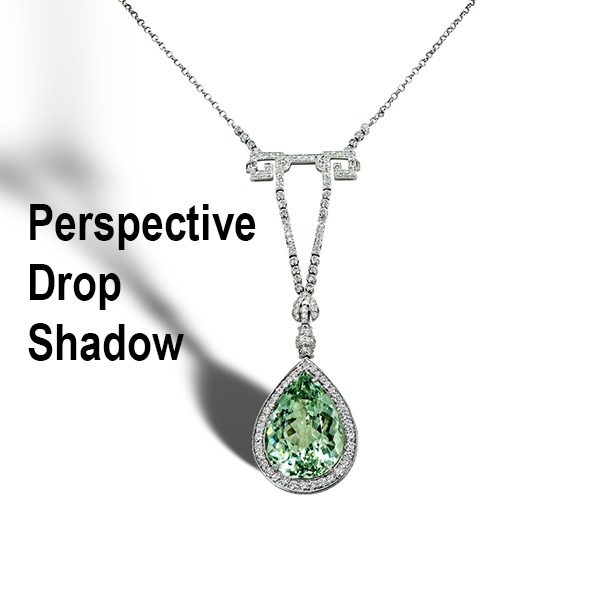 A puddle shadow is simply a relative shadow under the product that is soft and adds weight. A complete shape shadow has perspective and is a shadow that mimics the entire shape of the product and fades to an angle into the image edge. A Drop Shadow is a shadow that directly contacts the product. It can be tight defined or the shadow can be soft. It always takes into consideration the direction of the “light” hitting the object. Drop Shadows can be produced naturally or added during the editing process. Drop shadow is usually used to enhance text but can also be applied to objects to give weight or prevent a floating appearance.
A puddle shadow is simply a relative shadow under the product that is soft and adds weight. A complete shape shadow has perspective and is a shadow that mimics the entire shape of the product and fades to an angle into the image edge. A Drop Shadow is a shadow that directly contacts the product. It can be tight defined or the shadow can be soft. It always takes into consideration the direction of the “light” hitting the object. Drop Shadows can be produced naturally or added during the editing process. Drop shadow is usually used to enhance text but can also be applied to objects to give weight or prevent a floating appearance.

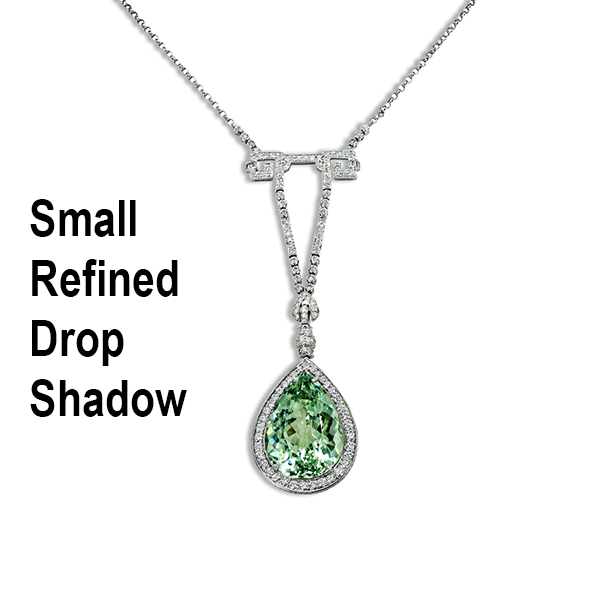
Do you need a reflection?
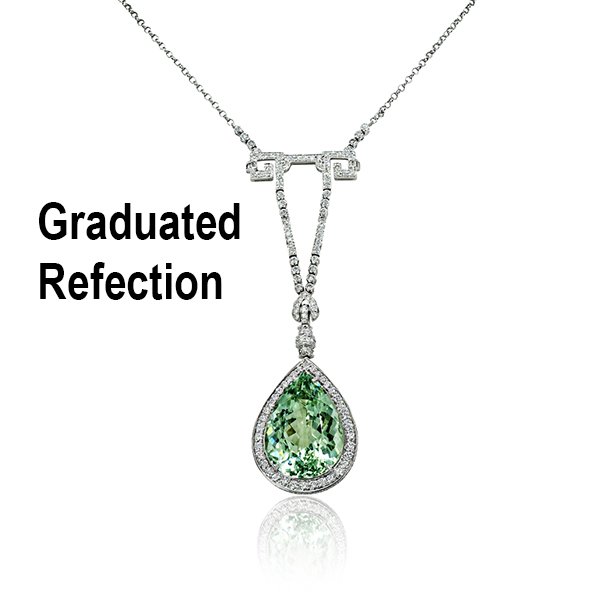 A reflection can enhance your product image in a very dramatic way. Adding a reflection can make your product seem like it is sitting on a reflective surface, taking your image from ordinary to extraordinary with a polished flair. Adding a reflection shadow will instantly add interest to an object and has the potential to completely change the look and feel of the image.
Do you want drama? Adding a reflection will definitely help.
A reflection can enhance your product image in a very dramatic way. Adding a reflection can make your product seem like it is sitting on a reflective surface, taking your image from ordinary to extraordinary with a polished flair. Adding a reflection shadow will instantly add interest to an object and has the potential to completely change the look and feel of the image.
Do you want drama? Adding a reflection will definitely help.
Is the Color of Your Image Accurate or do You Need it to be Adjusted/Color Corrected?
If the color of your item does not exactly represent how it looks, you may want to consider color correction. The color may be incorrect for any number of different reasons. It could be that the lighting was poor when the shot was taken, the shot was over-exposed, there were reflections from a nearby object or background, or for any number of other reasons. Fluorescent lighting renders very different results than incandescent lighting, for example. it produces a completely different skin tone and may not give you a color result on an object that is true to its nature. You always want to strive for the most natural-looking representation of the colors in the image. They shouldn’t be too bright, too saturated, or too dull. Poor skin tone is a good example of an instance in which you would want to color-correct a portrait. You don’t want your subject to look too yellow, too pink, too green, too washed out, too dark – you get the idea. You always want your subject to look real and vibrant – or in the case of a human, to have a nice, healthy, natural glow. Vibrant and realistic images will get you noticed. Washed-out, dull, or strangely colored images will not. Remember, you are selling a product, not entering an art show. The bottom line, you want your image to look great. If they don’t, you may risk being overlooked in favor of another product or company. The good news is, that you don’t have to settle for a sub-standard or poorly exposed image. Color correction or color adjustment can help a great deal. In performing color adjustment and color correction, we look at what colors are dominating the image and which ones are absent. We aim for good contrast, luminosity, and overall balance. Deciding whether your image needs color correction should be simple. Ask yourself: does it look like the item? Is the color of the item true in the image? Is it appealing to the eye? Sometimes even subtle adjustments can make all the difference.
Do You Need to Show the Product in a Different Color?
 If you have a product, such as shoes or apparel, that is available in several colors, there is no need to photograph each piece separately. In most cases, the color of an object can be changed quite effectively. Having all the available colors available for viewing is helpful for your buyers as they can see the object in all the colors you offer. This will help you sell more, as buyers are more likely to consider purchasing an item if they can view it in their color. It will also save you money during the photography phase as you will only have to shoot one item instead of several.
If you require several different color options, be sure to include accurate examples of the colors you need for us to use in rendering your final photos. Keep in mind that some people see and understand colors differently than others; meaning that what one person calls “blue” might be another person’s “turquoise”. Providing accurate product shots in the range of colors you offer will help you avoid costly returns and dissatisfied customers.
If you have a product, such as shoes or apparel, that is available in several colors, there is no need to photograph each piece separately. In most cases, the color of an object can be changed quite effectively. Having all the available colors available for viewing is helpful for your buyers as they can see the object in all the colors you offer. This will help you sell more, as buyers are more likely to consider purchasing an item if they can view it in their color. It will also save you money during the photography phase as you will only have to shoot one item instead of several.
If you require several different color options, be sure to include accurate examples of the colors you need for us to use in rendering your final photos. Keep in mind that some people see and understand colors differently than others; meaning that what one person calls “blue” might be another person’s “turquoise”. Providing accurate product shots in the range of colors you offer will help you avoid costly returns and dissatisfied customers.
Do You Need Retouching to Remove Spots, Reflections, Glare, Blemishes or Wrinkles?
Touching up your photographs to remove imperfections is a great way to make your images look more professional. Spots on your image can happen for any number of reasons. You might have had dust on the camera lens, or in the case of scanned images, there could be fingerprints on the scanner glass or scratches on the photo itself. Glare and reflections are a product of imperfect lighting, and in most cases, these too can be corrected during the editing process. Your image should accurately show your item without any such imperfections interfering with its representation. Wrinkles in the fabric can create unwanted shadows and they can also make the item look sloppy or ill-fitting. Imperfections such as these can be removed to obtain a more streamlined and visually pleasing result. If your item looks great, you will sell more, and arguably, that is what you want. Wrinkles and blemishes on the skin can also be easily removed in the editing process. The results look completely natural and may give you pause about many of the “before and after” shots you see for skin care and anti-aging products. Not to say that all such products are a sham, but often the results are often enhanced to appear more dramatic.
Wrinkles and blemishes on the skin can also be easily removed in the editing process. The results look completely natural and may give you pause about many of the “before and after” shots you see for skin care and anti-aging products. Not to say that all such products are a sham, but often the results are often enhanced to appear more dramatic.
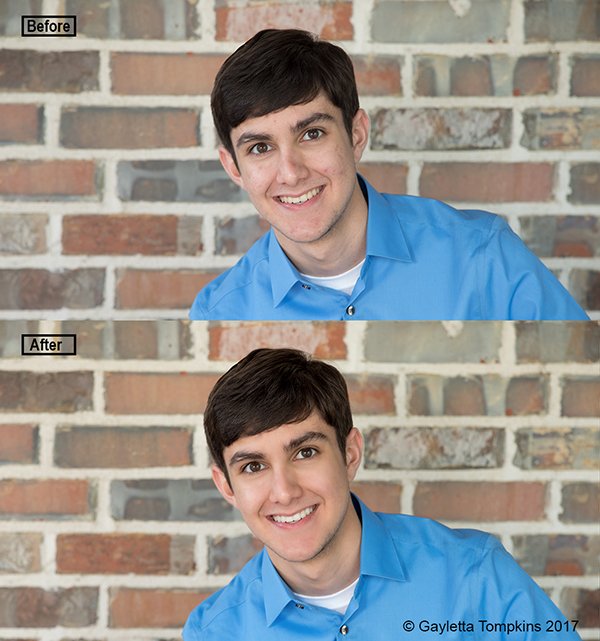 So, if your model has a pimple or a cold sore on the day of your shoot, don’t fret. Too many freckles? No problem. If those laugh lines around the eyes and mouth look too pronounced, it’s super-easy to fix. Keep in mind, however, that where human subjects are concerned, perfection isn’t always the ideal. You want to make sure the result is as natural and as realistic as it can be.
Picsera is your own personal photo editing team. We work with photographers and businesses of all sizes, supporting your e-commerce success with image editing solutions that deliver the results you need.
Are you ready to place your order for background removal services? Learn more about our Background Removal Services or Click Here to request a free quote for your job. We would love to be part of your success story.
So, if your model has a pimple or a cold sore on the day of your shoot, don’t fret. Too many freckles? No problem. If those laugh lines around the eyes and mouth look too pronounced, it’s super-easy to fix. Keep in mind, however, that where human subjects are concerned, perfection isn’t always the ideal. You want to make sure the result is as natural and as realistic as it can be.
Picsera is your own personal photo editing team. We work with photographers and businesses of all sizes, supporting your e-commerce success with image editing solutions that deliver the results you need.
Are you ready to place your order for background removal services? Learn more about our Background Removal Services or Click Here to request a free quote for your job. We would love to be part of your success story. Need help with editing photos? Let us do the work for you. Start your FREE trial today!
